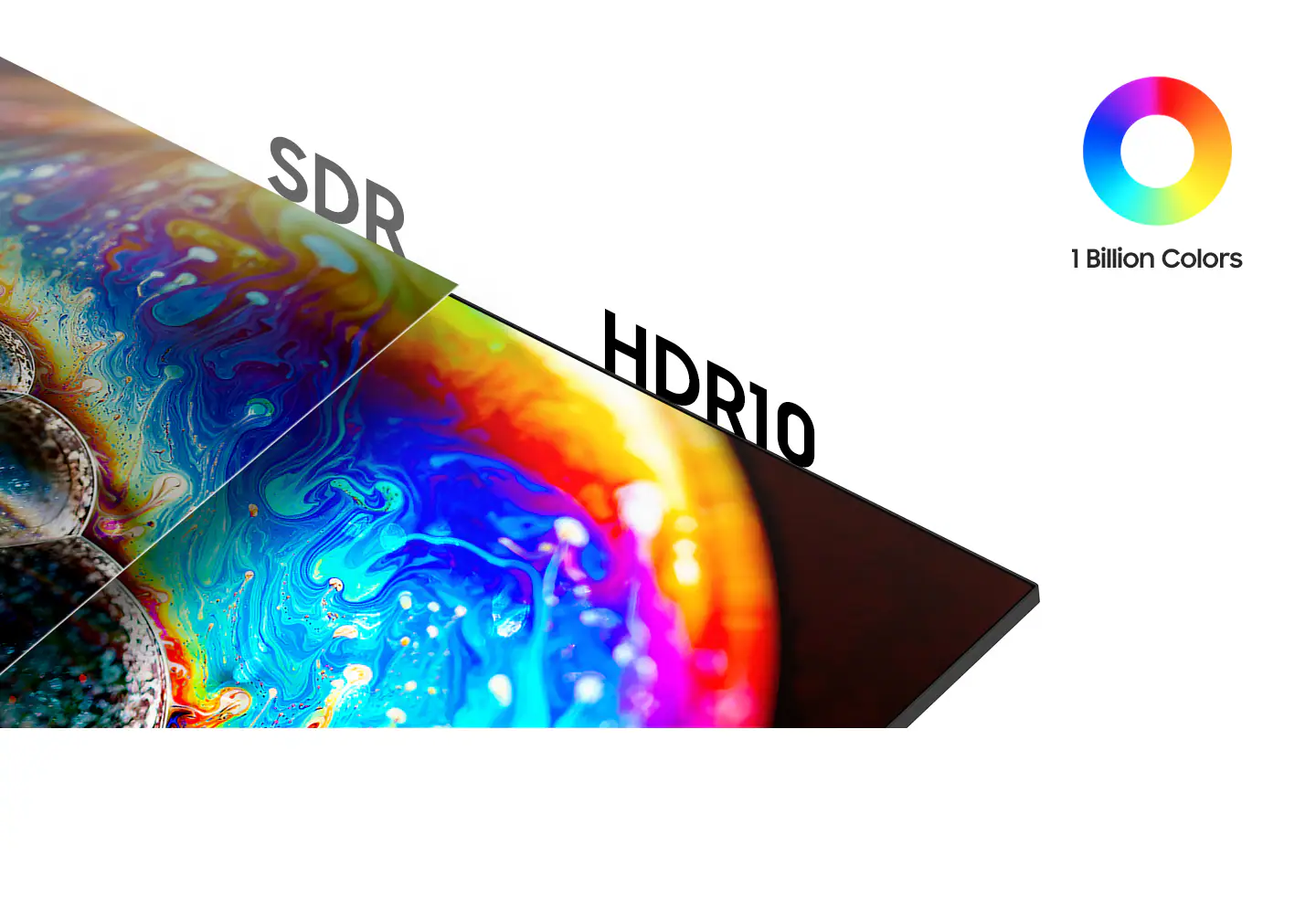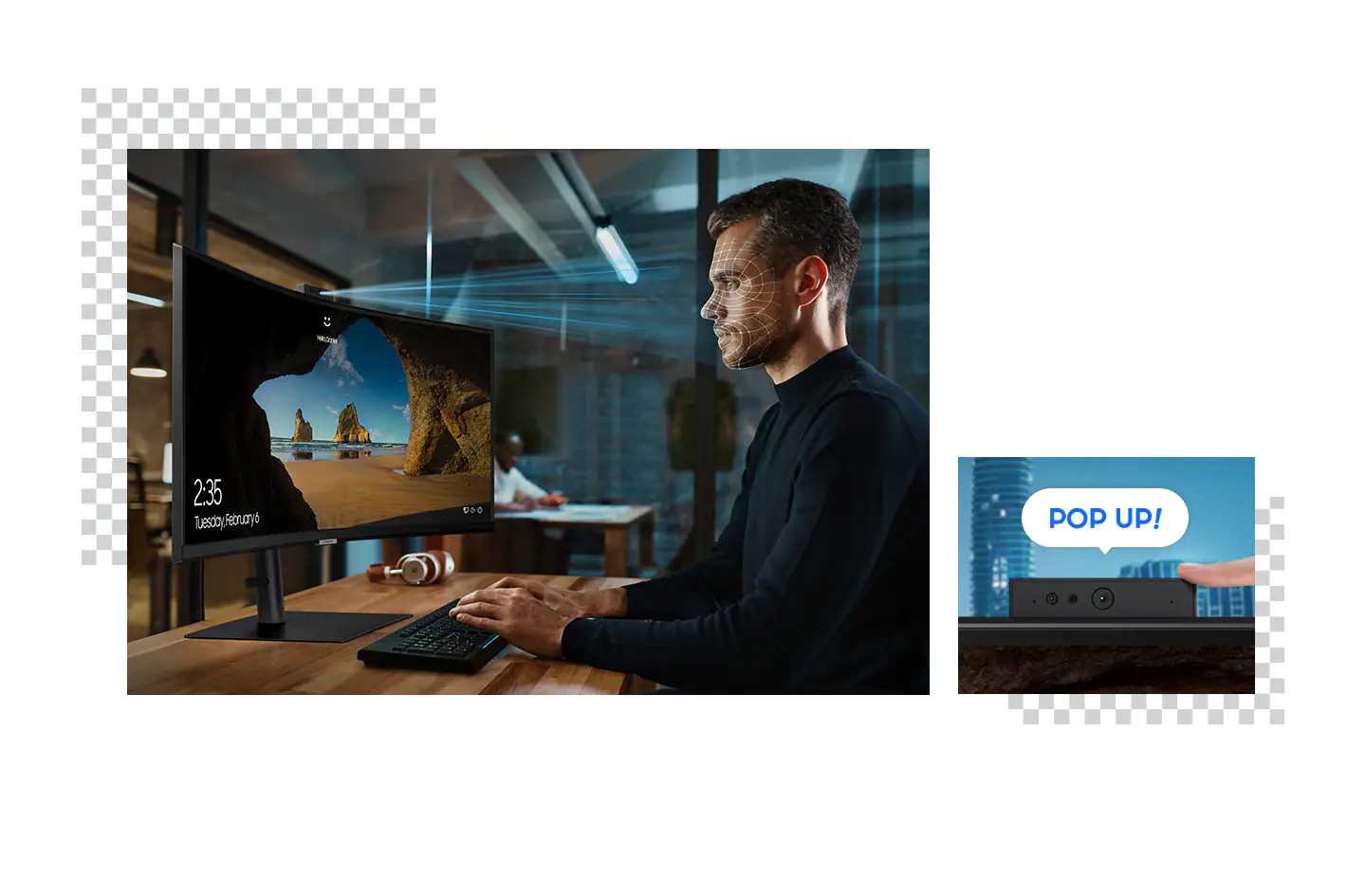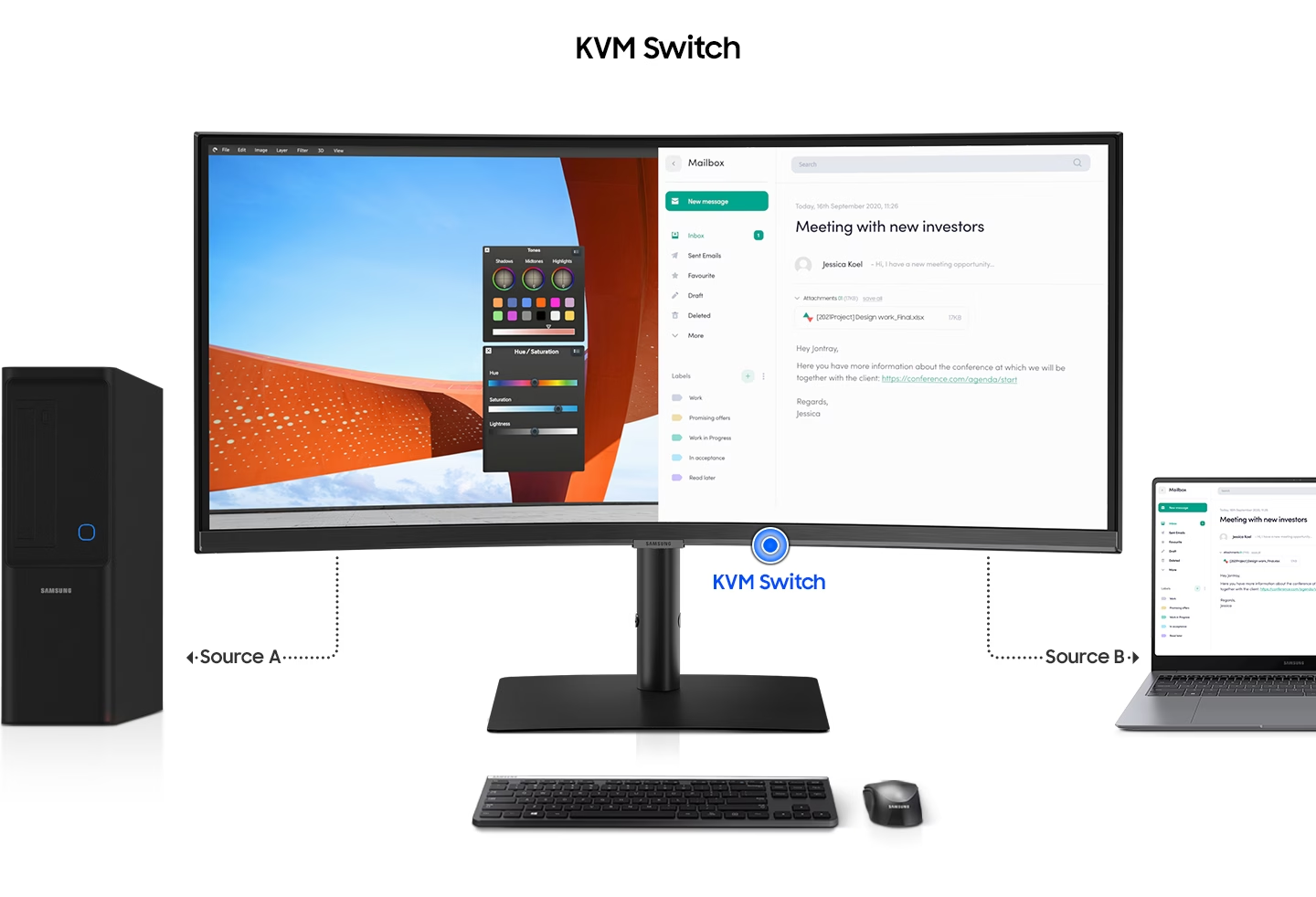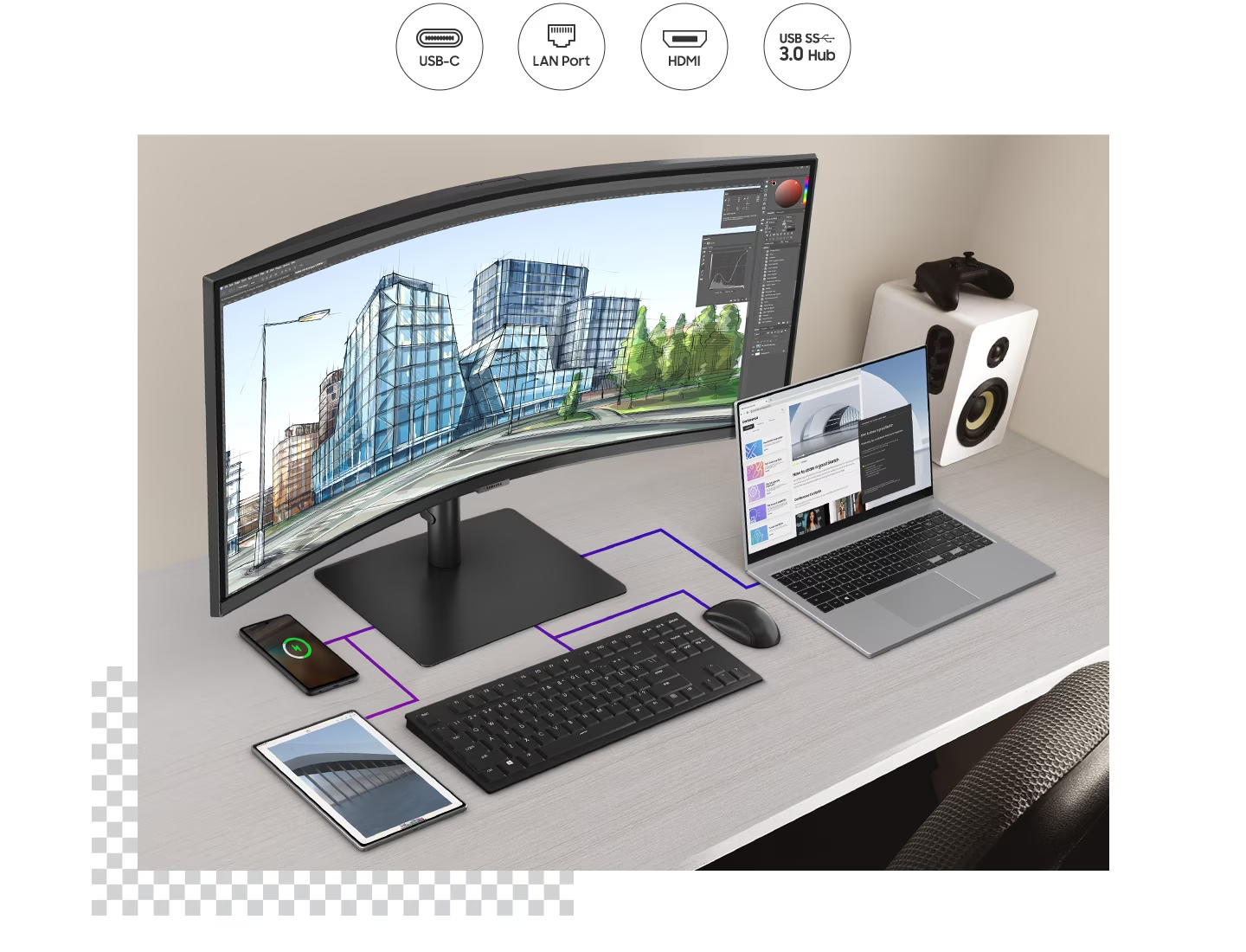Do more with your space
Ultra-WQHD in 1000R Curvature
A 34" 1000R curved display surrounds you with a 21:9 aspect ratio. The curve closely matches the human field of sight, so you can maximise your screen real estate and reach new levels of productivity with less eye strain.

Enhanced realism through more colour
1 billion colours with HDR10
See a wide gamut of colours for stunning accuracy and detail. HDR10 provides near limitless hues and true-to-life colour representation, with darker darks and brighter brights. Content is a joy to look at and can be experienced as intended.
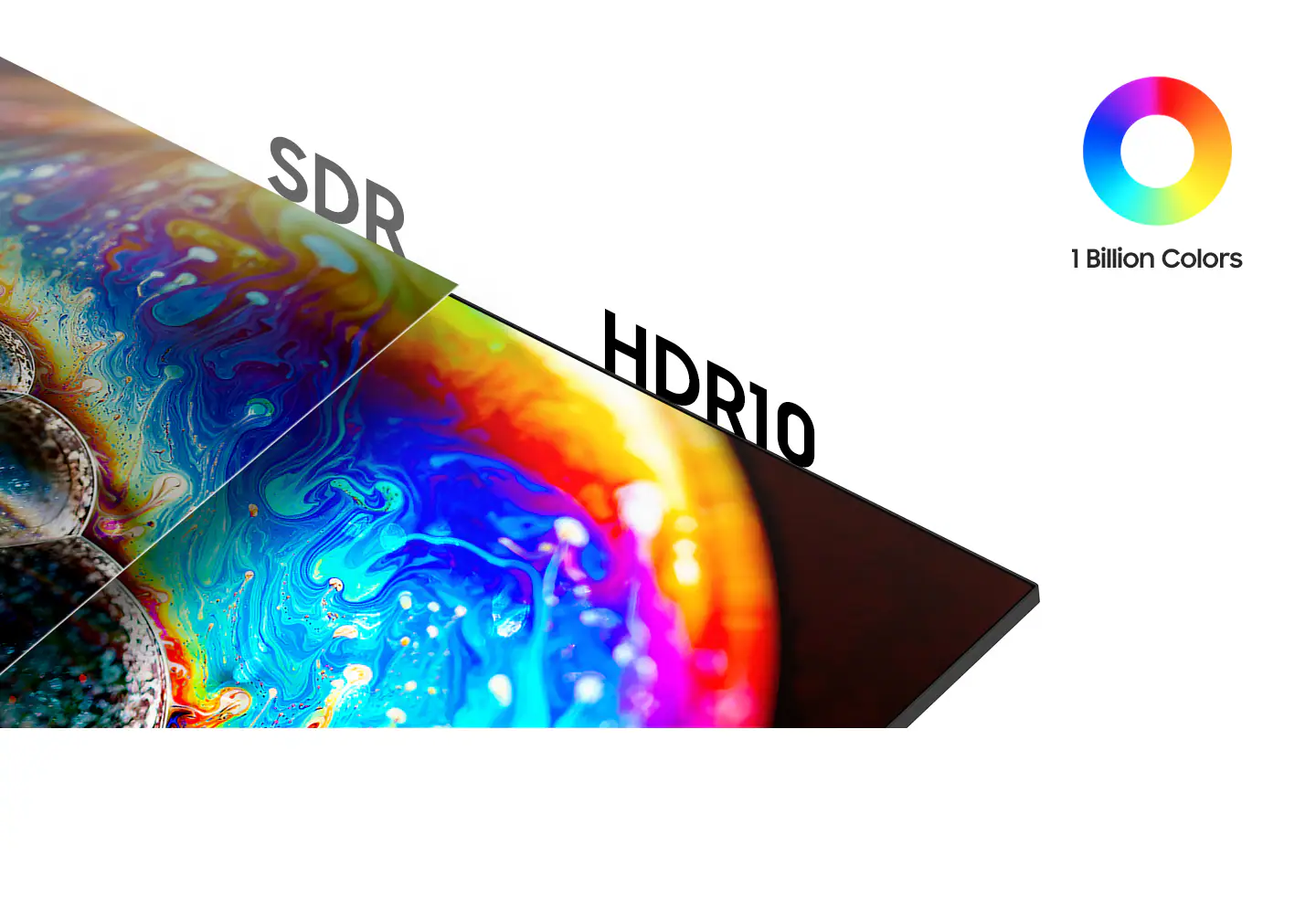
Pop up the camera to stay connected
Built-In Camera with Windows Hello
Stay connected through video calls and streaming without extra devices. When not in use, the camera can be pushed down into the monitor to keep a sleek profile. Windows Hello uses the camera and biometrics to securely sign you into any Windows 11 device, app or website without a password.
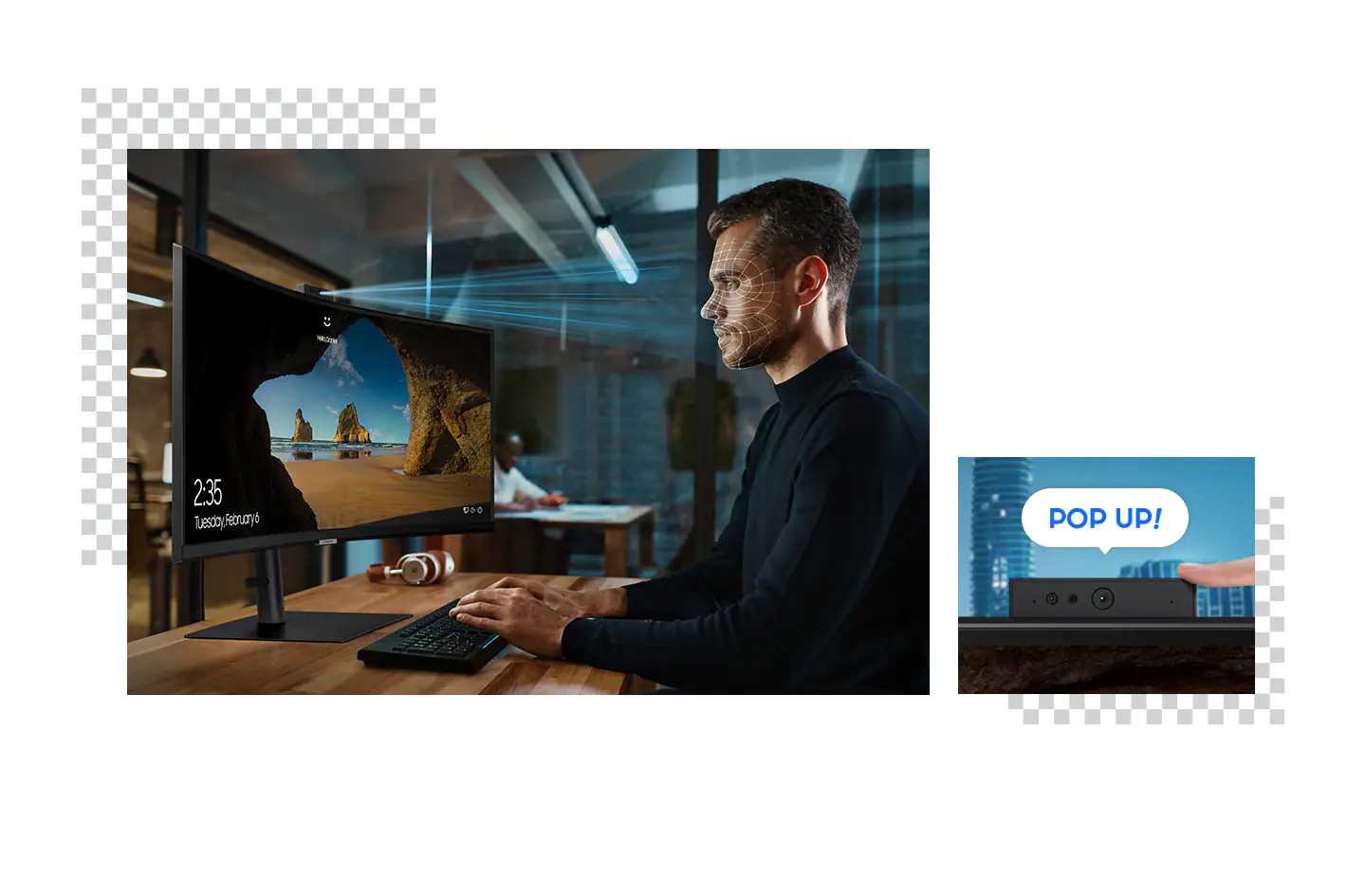
Sound without taking up space
Built-In Speaker
Work, learn and play without the need for additional peripherals. With built-in speakers, you can free up desk space by minimising the connections needed for a more efficient working environment, while ensuring you can listen to a wide range of content with ease.

Master multiple sources in harmony
Built-In KVM Switch
A built-in KVM switch lets you connect and control two sources to your monitor at once, with just one keyboard and mouse. You choose: split screen, Picture in Picture or Picture by Picture; are all possible. Be more efficient by removing multi-device hassle with easy input switching and multitasking.
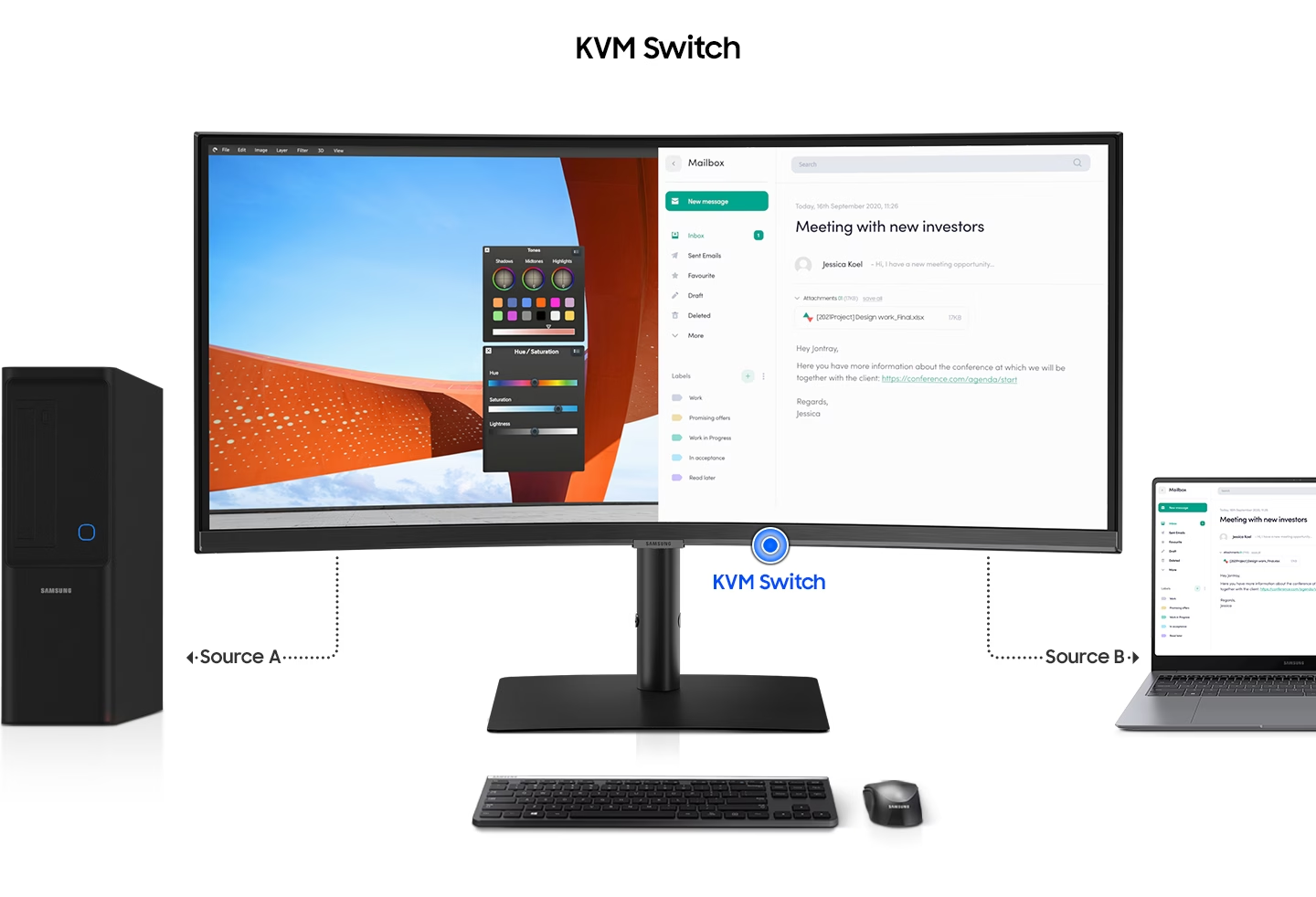
Connect and adjust to meet your needs
USB-C and LAN ports in an Ergonomic Design
A USB-C port lets you power up your device and transmit data with just one cable, and a LAN port lets you connect to a LAN-less laptop for Ethernet use. Clean cable management combined with the adjustable height on the screen that tilts and swivels, offers comfortable and attractive all-day use.
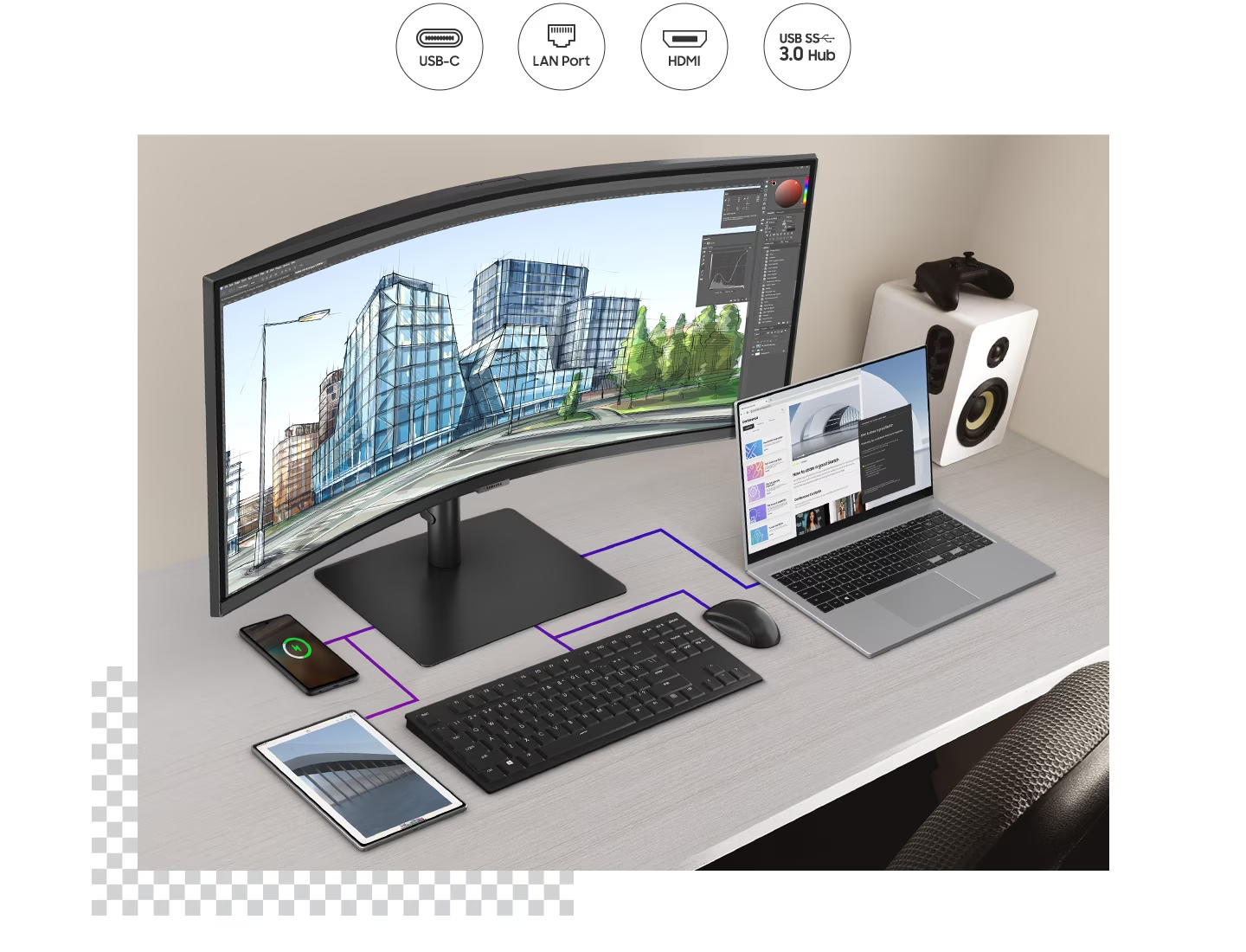
Relieve your eyes from strain
TUV-Certified Intelligent Eye Care
Keep your eyes fresh with less screen strain. For those late-night projects, brightness and colour temperature automatically optimise for your environment. TUV-certified for intelligent eye care, Samsung reduces screen flickering and helps protect eyes against excessive blue light with eye saver mode.

Smooth, stutter-less gameplay
100HZ Refresh Rate and AMD FreeSync™
A 100Hz refresh rate and AMD FreeSync™ work together to keep your screen smooth in a wide a range of applications, so you can forget about screen stuttering and image tearing. This helps you see more and perform at your best without missing a thing.